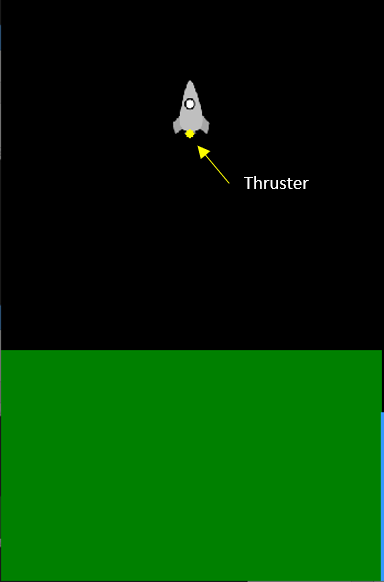Let's Draw Some Thrusters!
The last step in this gate check is simple! All you have to do is draw the rocket's thrusters.
Take a look at your functions. Which one do you think you need to modify?
There are many ways to draw thrusters. The easiest way is to simply draw a small circle at the left, right, or bottom of the rocket depending upon which thruster is being fired. Alternatively, you can make a thruster picture, and draw it using the pythonGraph.draw_image() command. There may even be other ways. Go wild!
def draw_rocket():
1. Draw the rocket, using either pythonGraph.draw_image, or the other drawing functions.
2. If the left thruster is firing:
- Draw something on the left side of the rocket
3. If the right thruster is firing:
- Draw something on the right side of the rocket
4. If the bottom thruster is firing:
- Draw something on the bottom of the rocket
Testing
To test your application, press the Play Button in your IDE. You should see the thrusters on the rocket as it Boosts. It should look something like this:
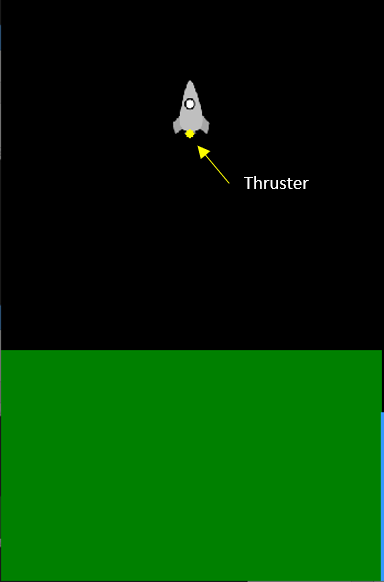
If you see the above image, you have completed this gate check. Submit your code (and any images you needed) to Canvas using the following link:
Proceed to the next section.