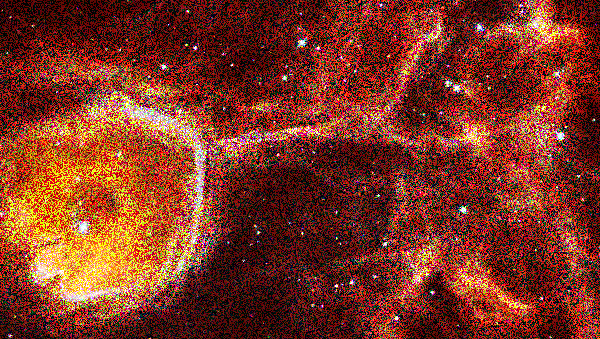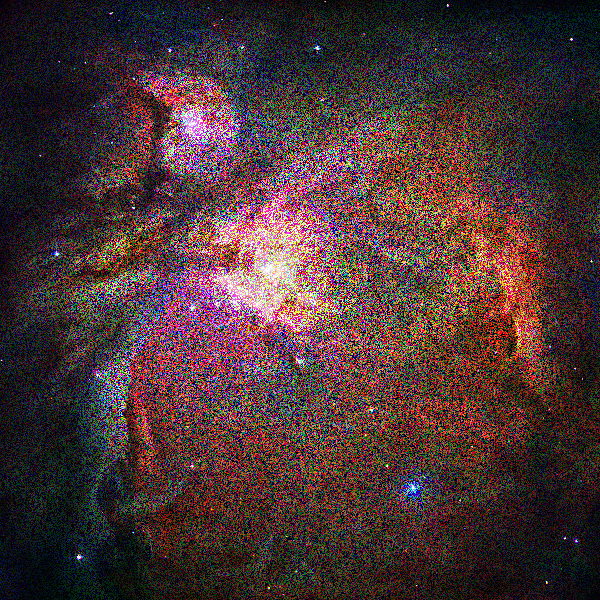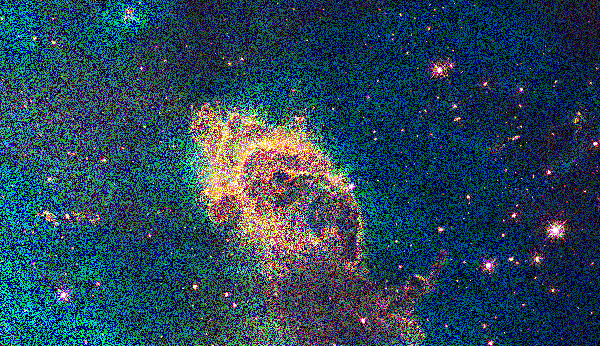Image Stacker
John Nicholson
nicholsonja@apsu.edu
Austin Peay State University, Clarksville, TN
Overview
Images can provide a relatively easy way to introduce introductory programming concepts. They
often require students to read and write files, and use arrays. They can also introduce
students to real-world problems with programming-based solutions.
This assignment continues that tradition by introducing students to a problem that
astronomy photographers often have to deal with. Since the objects astronomers like to photograph
are far, far away and require long exposures, the photographs are often noisy and grainy.
In order to overcome this problem and increase
the quality of the photographs, photographers often use a procedure called
stacking. Basically, the photographers take multiple pictures in quick succession of the same object
and then combine, or stack, the images into a final image in order to remove or reduce the noise in individual images.
One method for noise removal is based on averaging the pixels: add all the pixels in the same (x, y) location in each image and then computer the average
red, green, and blue values for each pixel to create the final image.
In this assignment, the noisy images are simulated. Images are downloaded from
http://hubblesite.org/gallery/, the gallery
for NASA's Hubble Site that showcases many images taken by the Hubble Space Telescope.
The original images are processed using the provided Java code to generate a set of noisy images. These
noisy images are then given to students who are then responsible for writing code to recombine the low quality
images into a higher quality images resembling the original Hubble Site pictures.
This assignment uses the PPM image format since it is a text-based format. Students only need basic text processing skills in order to
read the image files. The assignment also requires students to process multiple files to achieve a result, instead of the
often-used pattern of one file in and
one file out. Here, multiple noisy files must be combined to create one final image.
Meta Information
| Summary |
Image Stacker -- Combine multiple noisy and grainy astronomical photographs into a single clear image. Requires
students to read and parse multiple text-based image files and to use arrays to hold the intermediary results.
Mathematically, it only requires an understanding of how to find the average of
a list of numbers.
|
| Topics |
Reading and writing text files
Managing multiple text files
Arrays
Basic programmatic directory structure navigation
Basic image processing techniques
|
| Audience |
Appropriate for CS2 or a later course.
|
| Difficulty |
This is an intermediate assignment, taking 1 week for a CS2 student.
|
| Strengths |
Requires students to tackle a real-world problem using text-based files and arrays.
The basic concept is language independent. I have given variations of this assignment in Python and Java.
It can easily be targeted to any language allowing file access.
It has the advantage of exposing students to the science from the Hubble, and the
scientific eye-candy available at Hubble Site.
|
| Weaknesses |
Depending on how many noisy files you generate per original file, the
download for this assignment can get big. For example, I used the four files in the
original directory. For each image, I created 10 noisy images
for a total of 40 PPM files. Unzipped this came to 105 MB, zipped 28 MB. Smaller original
images can be used to reduce the download size.
The noisy file names are generated following a pattern.
For example, the original file orion.jpg would
have the noisy files named orion_001.ppm, orion_002.ppm,
and so on up to orion_010.ppm, assuming 10 noisy files per original image. Students
are often given assignments that have specific file names for them to process.
Generating filenames in a loop with format strings
is usually not a topic covered in textbooks or classes.
It is sometimes seems difficult for students to understand they need to skip the PPM header
information.
|
Dependencies
|
Requires an image viewer that understands the PPM format.
Traditional viewers include
Since these programs are big and complex, I wanted an easier way for the students to view the images.
I have been experimenting with a simple HTML/JavaScript file that can open and read PPM files.
Students are given the file ppmReader.html. The file is placed locally on the
student's computer, and allows them to view PPM files. The code does not currently support all
possible PPM options, but is easily modified. This file is not specific to this assignment, and
can be used on any PPM-related project as an alternative to
the programs above. It requires a modern browser, such as Firefox, Chrome, Safari, etc.
|
| Variants |
Nothing about this assignment explicitly requires using PPM. For advanced students, you may want to
explore using image libraries such as the Python Imaging Library (PIL) for Python or
Java Advanced Image (JAI) API.
As written here, there is no user interface; it is only a file-based project. You could add user interface elements such as
choosing the directories with only certain files or displaying the final result. This will require more
knowledge of a language's GUI library.
Provide the students fewer files. The minimum requirement for this process to work is to create two noisy files per image.
In general, there should be an even number of noisy files. Using fewer files will mean the student only has to think in
terms of two files, and may enable them to see the algorithm faster.
|
Generating the Noisy Images
In order to create the sets of noisy images quickly, there is Java code for use by the instructor.
It consists of two classes tools.StackCreator and tools.NoiseProcessor. The main()
is in tools.StackCreator.
When run, the
program asks for a source folder with the original images, and a destination folder where the noisy images will be stored. The source folder
can contain JPG, BMP, GIF, or PNG images. After running the destination folder will contain a series of folders, one for each source image.
Inside each of these folders, there will be a series of images - currently set at 10. Each image is a modified version of the original with
noise added to the red, green, and blue components of each pixel.
Sample Student Write-up
A sample write-up to use as a starting point
Examples
Below are examples of original images from Hubble Site, a sample of the simulated noisy images created by the instructor script, and
the result of stacking/averaging 10 simulated noisy images. The best images are ones that have a wide range of color and
do not have a lot of black or white colors.
Click each image to see the
image at full size, which will allow
you to compare image quality between the different image versions. Please note that
the PPM files have been converted to PNG so that they can be displayed in the browser.